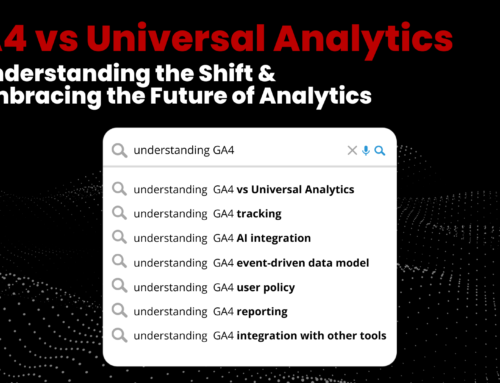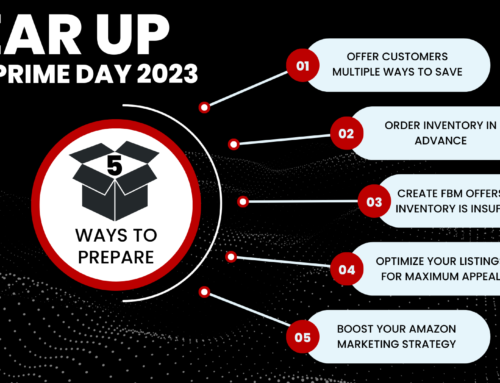One of the most important ways to measure success on Amazon is positive customer experiences and feedback. If we are talking FBA here, Amazon handles the majority of customer service for sellers. However, there may be some cases where you, the seller, will communicate directly with the customer. But how is that?

If you click that button, it brings you directly to “Customer questions & answers”. This tool allows the seller, manufacturer and customers who have already purchased this product to respond. You can also view this section right above a product description or A+ content.
How will I (the seller) know I received a question?
When a question is asked, the seller will receive an email notifying them of the question. Customers who have previously purchased that product also might receive an email of the question with an option to answer. It is very important to answer these questions within 24 hours (the faster, the better).
An example of what this may look like on your detail page
Amazon highlights if the source is coming directly from the seller or manufacturer (as shown above) so the shopper knows their authenticity. In this example, Allison and Wendy (customers) have already purchased the product and were able to quickly respond to the shoppers question before the seller.
How to effectively respond to questions
1. Be informative – Try to avoid responding with a simple “yes” or “no”. Instead, provide as much descriptive detail as possible. Doing this will not only help the individual who asked the question, but also help future shoppers too! Not to mention, it looks great for your brand when you take the time to formulate a response.
2. Personalize your answers – As mentioned above, personalizing your response gives your brand a better overall impression. Afterall who wants to read a copy & paste response from a company? It just doesn’t feel as good.
3. Answer as quickly as possible – Try to respond to the question as soon as you receive the notification. If that is not possible, definitely before a 24 hour mark! Not answering a question quick enough may lead a potential buyer to be unsatisfied or shop elsewhere.
4. Offer a solution, if needed – Sometimes, an upset customer who has purchased the product will respond in this section. If a customer received a broken product, has a missing part, or received an incorrect item, offer to send a new one free of charge. Even though you lose out on this sale, it deflects a potentially bad review.
Final thoughts
Going above and beyond for phenomenal customer service is a must on Amazon! Even if your products are FBA, you will likely still need to communicate with shoppers directly. It is important to understand this tool and provide the best written responses. Above all, your voice as the seller reflects your brand, and you want the best impression.
Join Us Each Week
Each week we will be providing insights and perspectives on the latest Amazon topics. We would love for you to join our chats!
Stay tuned —