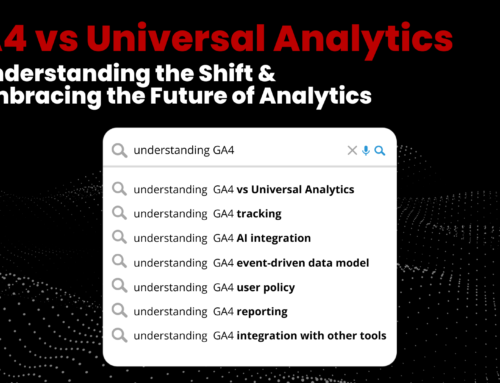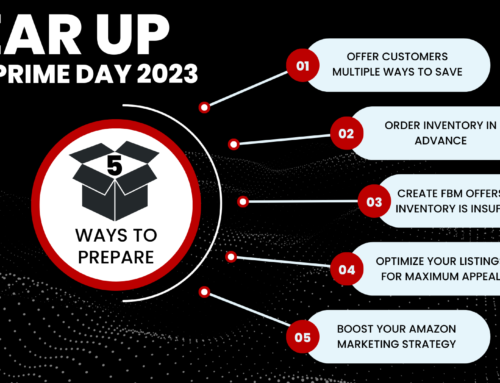Setting up A/B testing experiments can help sellers and marketers understand what elements of their product listing are driving customers to make a purchase decision. It’s very important to understand these helpful tools in order to achieve maximum potential for your brands.
Jeff Bezos, “If you double the amount of experiments you do per year, you’re going to double your inventiveness.”
This blog chat will cover: what A/B testing is, how you can perform split tests on Amazon (through Seller Central or using a third-party software), how it is beneficial, and our recommendation.
What is A/B Testing?
Split testing, or A/B testing, allows marketers to compare two or more different versions of a web page (or in our case a detail page on Amazon.) The ultimate goal of doing this is to gather analytical information to see which version (A or B) performs better and has higher conversion rates. You can use the learnings from experiments to optimize your content.
Things you can split test: A+ Content, Product Titles, Main Images, Bullets, Descriptions, & Pricing.
Split testing example: Your original product title reads “Grandma Jones Chocolate Chip Keto Cookies – Healthy Snacks For Adults and Kids – 8 Count,” and the variation title reads “Grandma Jones Keto Cookies – Chocolate Chip Cookies – Keto, Gluten Free Snacks – 8 Count.”
After generating traffic to both, you can see which variation drove higher conversions. Successfully concluding your A/B test experiment!
On Amazon Seller Central, you can set up A/B testing experiments through the Manage Your Experiments (MYE) tab. Here you can only split test A+ content, Product Titles and Main Images. You can also split test on Amazon through third-party applications like Splitly or Pickfu. We will discuss both options in this post!
Expert Tip: If launching a brand new item, give the listing at least 2 months of selling before setting up your experiment.
A/B Testing on Amazon Through Your Seller Central Account
Creating Experiments
You can A/B test A+ Content, Product Titles, and Main Images in Seller Central. This allows you to create two variations and live test both to Amazon shoppers all over. When creating your experiments, it is important to only change one aspect at a time to ensure accurate and purposeful data. If you change too many variables, you may not see which change truly performed better. (If you want to compare further data, perform another experiment after your initial experiment has concluded.) You will simply set up your experiment and let it run.
During the experiment , shoppers are randomly split into two seperate groups. One group sees Version A, while the other sees Version B, for the entirety of the experiment. Both versions of content are always showing during the experiment, but to different groups of customers. This also means that promotions, deals, or other short-term sales and events should have little or no effect on your results.
A/B testing on Amazon typically takes 10 weeks to gather accurate results.
Eligibility
If your ASINs are eligible, you can set up experiments through the Manage Your Experiments (MYE) tab in Seller Central. How do you know if your ASINs are eligible?
Not every seller on Amazon Seller Central can partake in A/B testing. Amazon states the following requirements to be eligible. An ASIN must:
- Have very high traffic and sales velocity, and
- Belong to a brand that you own, and
- Already have published A+ content (if this is the experiment you are testing.)
One of the main reasons why a seller may not be eligible is because the specific ASIN they want to test does not have high traffic and sales volume. Not being eligible does not stop you from A/B testing. Third-party softwares allows you to perform these tests and get the data you are hoping for.
A/B Testing on Amazon Through Third Party Software Programs
There are many benefits in using third-party softwares to split test your products opposed to setting your experiments up through Seller Central.
Creating Experiments: Splitly
Splitly states, “Amidst the mass of nearly identical private label products, a few slight changes can yield improvements of 30% or more in sessions, sales, and profits.” Some of the most impactful tests they suggest running are your: Main Feature Image, Price, Product Features, Product Titles and Product Descriptions.
We like to use Spitly to split test prices.
Creating Experiments: Pickfu
“ PickFu runs entirely outside of the Amazon marketplace. Your live listings are not affected. This is a huge difference from traditional A/B testing, in which customers only see one variant. Since they don’t know that their behavior is being monitored, they aren’t active participants in the test and cannot compare versions to choose a favorite. Rather than rotating your variants on Amazon, you create a poll that includes your variants. PickFu then shows all of the choices to a group of respondents for feedback.” This split testing is more like a focus group than traditional split testing is set up.
A huge bonus to using Pickfu is that your data comes back in around 15 minutes! PickFu is an effective way to test product titles, main images, and product descriptions.
How is A/B Testing Beneficial to My Brand?
Now that you understand what A/B testing is, you can now start to gather insights on why it is useful. First and most important, you are able to collect data to become aware of certain buyer behaviors and what led them to making the purchase.
Second, you can strengthen your brand’s overall appearance by getting rid of aspects that just aren’t working in your favor. It allows you to tap into the buyers head and analytically see visitor behaviors towards your products.
Third and certainly not last, A/B testing reduces risks when you are considering making changes to your content. Here you will be able to see if your changes would be worth making.
On a Final Note…
A/B testing can be extremely beneficial to your brand in guiding a page viewer to a pleased buyer. Once you have given your experiments ample amount of time to run, you will be provided with insightful data to help boost your sales and strengthen your brand. If you are looking for the most accurate, beneficial data, we highly recommend setting your experiments up through Splitly or Pickfu.
Feeling slightly overwhelmed but would like to perform these experiments? Contact the experts! We are here to help.
Join Us Each Week
Each week we will be providing insights and perspectives on the latest Amazon topics. We would love for you to join our chats!
Stay tuned —