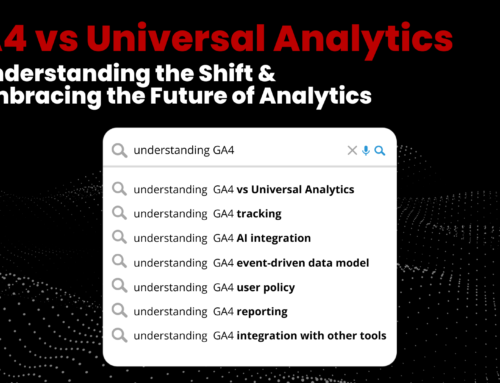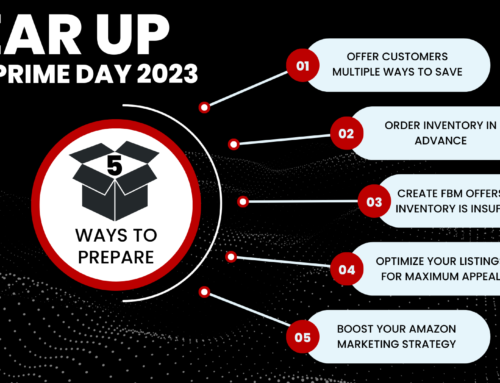In our last blog post, we briefly dove into FBA (Fulfilled by Amazon) shipments. We discussed what FBA is, its benefits, its costs/fees and if it is worth enrolling for your brand. If you have not read that post yet, go back, catch up and return back to this post.
Click Continue to shipping plan.
Set the Number of Units/Cases You are Sending
Once you fill out Units per Case and Number of Cases, Amazon may require a bit more information. Especially if this is your first time sending these units to FBA. They may require:
- More information for the item
- Dimensions and weight for 1 packaged unit (FBA fees are determined by size/weight)
- Removal of an item from the shipment plan
Prepare Your Items
The next step in the shipment plan requires your items to be prepared exactly by Amazon’s standards. Here you will select from the drop-down how your items will be prepared and labeled. If you select By Amazon, they will prepare and label each item and you will pay-per item.
If you select By Merchant, you will prepare and label each item yourself with no fee. Below are some helpful tips to keep in mind:
Loose Products: Each unit needs to be packaged in one, single, secure package.
- Amazon does not assemble pieces.
- Units that are not contained in secure packaging, such as loose sleeves or pouches, must be bagged or secured with a non-adhesive band or removable tape.
- Footwear, regardless of material, must be packaged with no shoe material exposed, either in shoe boxes or in poly bags with a suffocation warning.
Sold as a Set: Units that are sets must be marked as sets on their packaging. Add a label to the unit that clearly states that the products are to be received and sold as a single unit. For example, “Sold as set,” “Ready to ship,” or “This is a set. Do not separate.” Provide a unique ASIN for the set if the individual units in the set already have their own ASIN. For bundled sets, the barcodes on the individual units must not face outward or require covering. This helps ensure that fulfillment center associates scan the correct bundle barcode.
Boxed Units:
- Must be 6-sided.
- Must have openings or a lid that will not easily open on its own.
- Must not collapse when medium pressure is applied to any of the sides.
- If the boxed unit has perforated sides or openings, the product must pass a 3-foot drop test, consisting of one drop on each side, and one drop on a corner. If the product does not pass the drop test, it must be placed in a poly bag with a suffocation warning.
Poly-Bagged Units: Poly bags used to protect units must meet the following requirements:
- Poly bags with a 5-inch opening or larger (measured when flat) must have a suffocation warning, either printed on the bag or attached as a label.
- The warning should be printed or placed in a prominent location and in a legible font size for the size of the bag.
- Print size of this warning should conform to the following table:
- The thickness of the bag must be at least 1.5 mil (thousandth of an inch).
- The poly bag must be clear/transparent.
- The poly bag must have a barcode (UPC, EAN, etc.) or X00-label that is scannable through the bag or have an X00- or ASIN label on the outside of the bag.
- Poly bags must be completely sealed.
- The poly bag or shrink wrap must not protrude more than 3 inches past the dimensions of the product.
- Adult products must be packaged using black, opaque poly bagging or shrink wrap.
Note: Heavily scented items, like candles or bully sticks, must be sealed or bagged to prevent the absorption of the scent into other products.
Bubble Wrap: You will want to bubble wrap fragile/breakable, heavy/dense items to prevent breakage or damage. Products with bubble wrap must meet the following criteria:
- Tightly wrapped and taped shut so the product cannot fall out.
- Labeled with a scannable barcode on the outside.
- Able to pass a 3-foot drop test on a hard surface without the contents breaking.
Over-Boxing: Amazon may require over-boxing when there are safety concerns about shipping and handling. Over-boxing involves placing a prepared or packaged product in a box for added protection, even if the product is already boxed. For products over 10 lb, use double-wall corrugated boxes for over-boxing.
Over-boxing may be required for:
- Sharp items that can puncture packaging
- Fragile items
- Hazardous liquids
- Vinyl records
Expiration Dates: Expiration dates must be displayed in the format MM-DD-YYYY or MM-YYYY. If the expiration date is printed in a different format, a sticker with the correct format must be applied, covering the original expiration date.
Videos and further information from Amazon: Amazon Pre-Shipment.
Getting Ready to Send Checklist:
Labeling Your Products
Amazon systems are barcode-driven. Each product you send to a fulfillment center requires a barcode so it can be tracked throughout the fulfillment process.
You have three options for labeling your products:
- Use existing UPC or EAN barcodes for eligible products
- Apply Amazon barcodes directly to the product or packaging material. Barcode must be visible on the outside of the product.
- Use the FBA Label Service to have Amazon apply barcodes to your products for a per-item fee (mentioned earlier).
Once this information is set, click Print labels for this page and make your selections. A PDF will be generated.
Label Placement
- Put the correct barcode on each item.
- Cover all other visible barcodes, except for any serial number barcodes or Transparency authentication code labels.
- Place the barcode on the outside of any prep materials.
- Do not place the barcode on a curve or corner of the package.
- Allow 0.25 inch between the edge of the label and the edge of the packaging.
- Ensure that each item in a case pack has an Amazon barcode and any barcodes on the case have been removed.
Review Your Shipment
Carefully review your shipment. You will see where these items are heading (which fulfillment center they are going to.) Amazon decides where your products are sent based on the demand across the country. (Your shipment may be split up to different fulfillment centers.) Next you will Approve & continue onto the next step.
Last Step!
Here you will choose your shipping service and how your items will be packed. After you enter in your package dimensions and weight, Amazon will give you a price, you will Accept charges and you will be ready to ship! Amazon automatically fills in their partnered carrier, UPS, but you can go through another service if you’d like.
Note: you have 24 hours to void the charges if they are not correct, you sent too many units or included the wrong items in the shipment.
The last thing you will need to do is choose your ship date and print your box labels. You will see two barcodes on the label (one is for Amazon and the other is for UPS). Make sure both of the barcodes are visible on each box.
You will select Complete shipment and you are done! If your shipment was split up to different fulfillment centers, you will need to Work on another shipment and complete the last step again for that shipment.
Need help setting up an FBA shipment? Contact the experts! Our team of experts are here to help.
Join Us Each Week
Each week we will be providing insights and perspectives on the latest Amazon topics. We would love for you to join our chats!
Stay tuned —