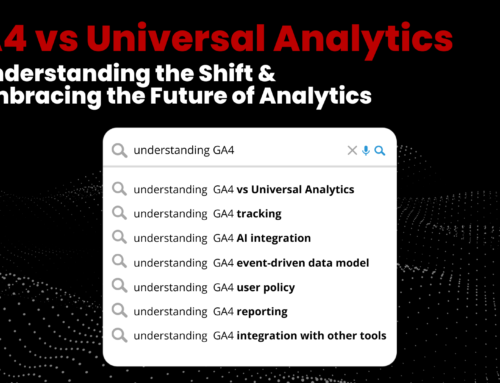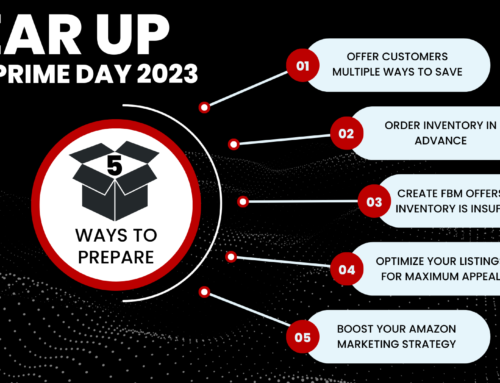What is Walmart Marketplace?
Similar to Amazon, Walmart is a platform that allows third-party sellers to list their brands and products to Walmart.com. Walmart describes its marketplace as, “Walmart Marketplace is a curated community of respected, professional sellers who offer only top-quality, authentic products and best-in-class customer service.”
What most people do not know is that Walmart is made up of almost entirely all third-party sellers. Marketplace Pulse states, “The marketplace contributes 92.5% of all assortment on Walmart online.” That topples over Amazon’s third-party sellers ratio. Statistically speaking, each quarter on Amazon totals roughly 60-70% third-party sellers (40-30% Amazon.) With these numbers in mind, Walmart is taking the crown in having a higher percentage of third-party sellers. Here’s your opportunity, take it!
How can you start selling? Keep reading.
How to get set-up?
Step 1: Apply – Request To Sell (10-15 Minute Application Process)
You will want to gather all of the required information and documents before you start. This will help you stay organized for a smooth application process. (The one bump in the road to selling on Walmart is the required information needed from you, the seller.) You will need handy:
- US Business Tax ID (SSN not accepted)
- W9 or W8 and EIN Verification Letter from the Department of Treasury that verifies your US business address or place of physical operations
- Address or place of physical operations
- US Business address
- Planned integration method for your product catalog (bulk upload, API, solution provider)
- Primary product categories, catalog size and related information (e.g. total SKUs you will be selling on Walmart.com initially with verified UPC information, and used vs. refurbished etc.)
Once you have each of these, head to: marketplace-apply.walmart.com. Scroll down & select “Start Application.” Fill out the required sections (be sure to double check for errors) and once you feel confident, hit “Apply Now.” You will then receive an email from Walmart once you are approved.
Keep in mind due to COVID-19, Personal care and protective equipment items such as masks, gloves, wipes and sanitizers as well as certain grocery, baby, cleaning, health and toiletry products are subject to go through additional vetting and may be restricted at any time.
Step 2: Complete Your Registration – Follow Link in Email
Awesome! You’ve been approved. You will now follow the invitation link from Walmart in your email to create your Partner Profile. For this step you will need:
- Your latest IRS W-9 tax forms
- Your business address
- Bank account information
This will be a simple step-by-step process with filling out the information required by Walmart. In this step, you will create your account, register your company, provide payment details, W-9 completion and finally create your shipping information.
Step 3: Completing your Partner Profile – Onboarding Checklist
You’re one step closer to selling your products on Walmart.com. You can now log into your Walmart Seller Center account and complete your Partner Profile. This public profile gives Walmart shoppers the information they want to know about your company and policies/guidelines.
You will upload your brand logo, set your seller display name, and add a brief description of your company. You will also fill out your Customer Service Policies. This will include contact information, an email or phone number, you would like the customer to have in case they have any concerns or support questions. You will then fill out your shipping information. This includes: shipping rates, processing schedule, and shipping policies. Following, you will fill out your return policy, privacy policy and your sales tax information.
Step 4: Add your Products & Test Orders
You’re almost there! This step may be the most important step of the process, adding the products you want to sell on Walmart Marketplace. Here you will add your content, images, videos, ect. Then you will want to preview your items, verifying that everything looks right on your end!
Next, test orders. You will publish your product (set the test item’s stock level to 1), select “Purchase Item”, and this will bring you to the live listing. Here you can test order cancellation, order shipping, and order adjustment.
After you’ve completed these tests, make sure your prices and stock levels of your items are correct.
Step 5: Request Launch – Walmart’s Final Review
The step you’ve been waiting for, final approval. You’ve done all the necessary steps and are ready to start selling. You will mark your checklist as completed and “confirm” that you are ready to launch.
This last step takes up to 24 hours for Walmart to review and approve.
How to get Ads set up:
Who is Walmart Media Group?
The Walmart Media Group mission, “Enabling brands to reach customers at the right time and place, delivering highly relevant content and accountable advertising that enhances the Walmart shopping journey.” Helping you reach the right audience. Ultimately, leading you to a sale.
Step 1: Fill Out Contact Information
To set up advertisements through Walmart Media Group, you will need to go to: www.walmartmedia.com and fill out the basic information needed to get approved. Once you are approved, you will move on to the next step.
Step 2: Attend Walmart Webinar
Assuming Walmart Media Group approves your business to sell on Walmart Marketplace, you will be invited to attend the required online training webinar. This step is necessary for you to complete in order to start setting up your ads.
These training courses are scheduled throughout the week, so you can plan an ideal time to attend. This course will cover all the essential information about Walmart Advertising, along with a live Q&A.
Step 3: Log In To Walmart’s Advertising Platform
After you have attended Walmart’s training webinar, you should be familiar with Advertisements on this platform. Walmart Media Group will provide you with the company’s advertising platform and you will log in with your Seller Account information.
Step 4: Launch Your Ad Campaign
There are a few things to keep in mind before launching your campaign:
- Which products in your catalog you want to promote
- Your monthly ad budget
- What you want to spend per product
- The duration of each campaign
Once you have your advertising game plan, go ahead and create your campaigns! Monitor these campaigns daily and adjust your strategies accordingly.
Interested in learning more about selling on Walmart.com? Contact us and we will guide you in the right direction!
Join Us Each Week
Each week we will be providing insights and perspectives on the latest Amazon topics. We would love for you to join our chats!
Stay tuned —